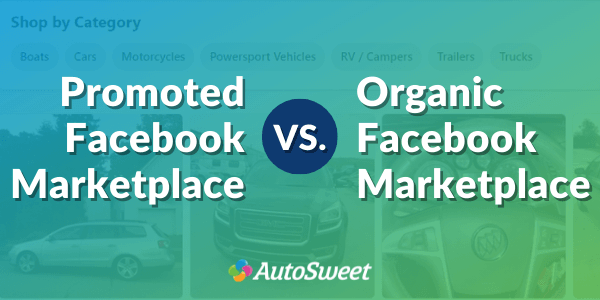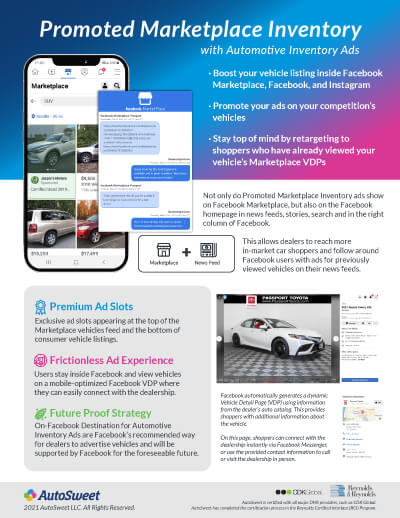It’s been more than a week since Facebook stopped allowing dealers to automatically post inventory to Marketplace with partner catalog feeds.
Many dealerships have turned to solutions like AutoSweet’s Promoted Marketplace Inventory to continue getting leads, messages, and sales from Marketplace at scale.
While paid ads running on Marketplace are very similar to organically posting to Marketplace, there are some differences.
This can make Promoted Marketplace Ads confusing to dealers who previously only used organic Marketplace listings…
Difference #1: Promoted Facebook Marketplace Inventory Listings are Shown to Those Most Likely to Buy
Facebook uses machine learning to look at 94 data points before showing ads.
Why? Facebook uses this data to show ads to those most likely to buy. This makes advertisers happy, which in turn encourages them to spend more money on Facebook ads.
Meanwhile, organic vehicles are shown based on Marketplace filters and search terms that match vehicle attributes (i.e. color, mileage, price).
What does this mean for dealers?
You may not be able to find your vehicles on Facebook Marketplace the same way you did when they were posted with catalog feeds organically.
Why? Since Facebook likely knows you work at a dealership, and/or that you’re not actually in the market for a vehicle, your Promoted Marketplace Inventory ads may not display for you, even if you search for one of your specific vehicles.
This is because Facebook emphasizes showing ads to users who are most likely to buy.
This may not seem ideal at first, but it’s actually Facebook protecting your ad budget from users who aren’t seen as legitimate car shoppers. And often, that includes dealership owners and employees.
Don’t worry though…
You Can Still Find Your Promoted Marketplace Inventory Listings on Facebook!
This is a different process than what you may be used to, but it’s actually very simple…
- Go to the Facebook ad library by clicking here.
- Select “All Ads” from the Ad Category dropdown list
- Search for your Facebook Business Page (usually the name of your dealership)
Any ads your dealership is running will show up once the page loads!
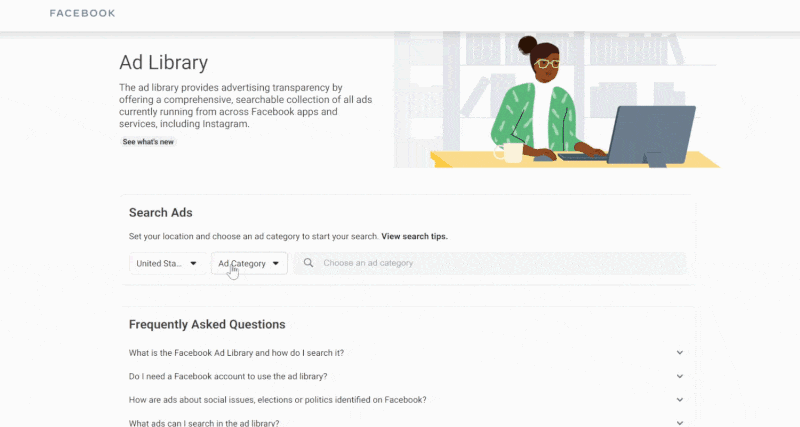
Difference #2: Ads Will Show in News Feeds and Marketplace
One huge benefit of running On-Facebook Destination Automotive Inventory Ads (AutoSweet’s Promoted Marketplace Inventory ads)? You are no longer limited to only showing your vehicles inside Facebook Marketplace.
Your ads will now show to ALL Facebook users. Not just the ones who use Marketplace.
Facebook can determine if users are actively looking for a vehicle to show users your inventory ads as they’re browsing through their home news feed!
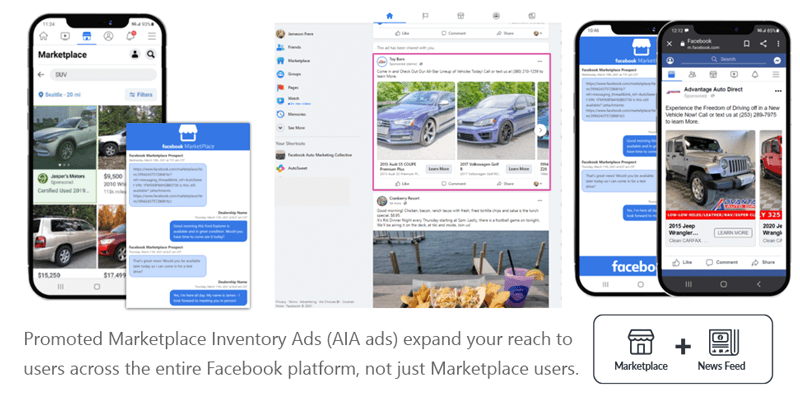
Additionally, if a user shows interest in your vehicle ads once (either on Marketplace or the FB news feed) Facebook continues to show these same and similar vehicle listings to interested shoppers.
In other words, with AutoSweet’s Promoted Marketplace Inventory ads your dealership is able to expand its reach to users across the entire Facebook platform.
It also allows you to easily retarget interested shoppers on their Facebook news feeds and generate Facebook Messages as vehicle leads.
Still Have Questions About Promoted Marketplace VS Organic Marketplace?
Are you still confused about the differences between Promoted Marketplace Inventory Listings and Organic Marketplace Inventory Listings? No worries, AutoSweet is happy to help!
Give us a call at (614) 908-2818, email [email protected], or fill out the form below if you’d like to speak with one of our digital marketing consultants about the recent changes to Facebook Marketplace.