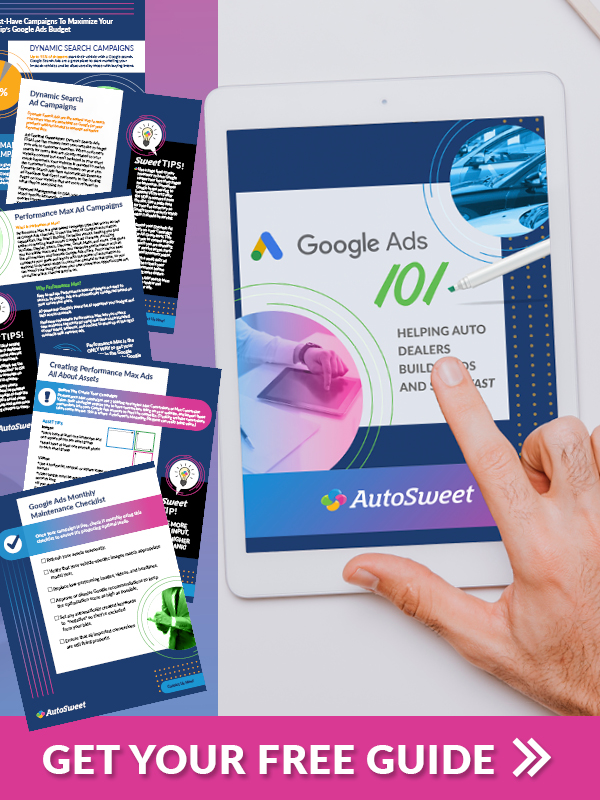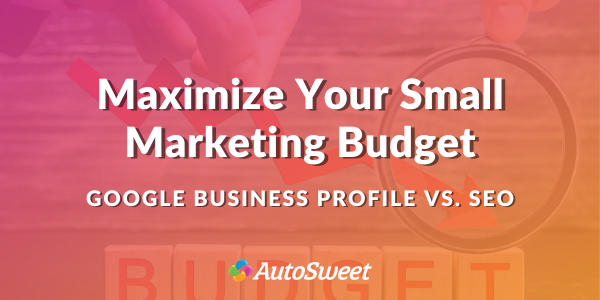Searching for a way to boost foot traffic at your car dealership?
Look no further! Google Ads is the secret weapon you need to skyrocket visits to your dealership without breaking the bank.
But, with Google’s massive reach, how can you harness its full potential to drive more visitors to your dealership’s front door?
We’ve got you covered with seven easy-to-implement strategies that will turbocharge your Google Ads, turning your dealership into a magnet for potential buyers.
Note: We’ll be referring to Google Ads assets in our strategies. Keep in mind, these were once called “extensions” and serve to enhance your ads.
1 – Use Location Ad Assets
Including your store address in your ads is an easy and powerful way to attract potential customers.
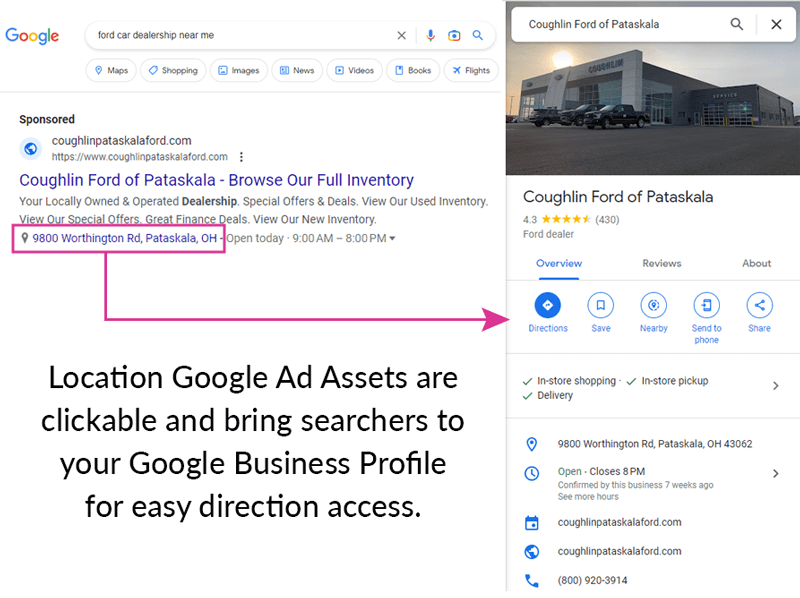
Google’s location ad asset not only displays your store’s address in your ad but also allows searchers to click on it to easily access directions via Google Maps. This feature simplifies the process for customers to find your dealership and instills trust by legitimizing your business.
Note: You must verify your business with Google before you implement the location ad asset.
2 – Use the Promotion Asset
Promotions are a great way to attract customers to your store. The promotion ad asset in Google also displays your store’s current promotions in your ad, increasing awareness of your deals and promotions.
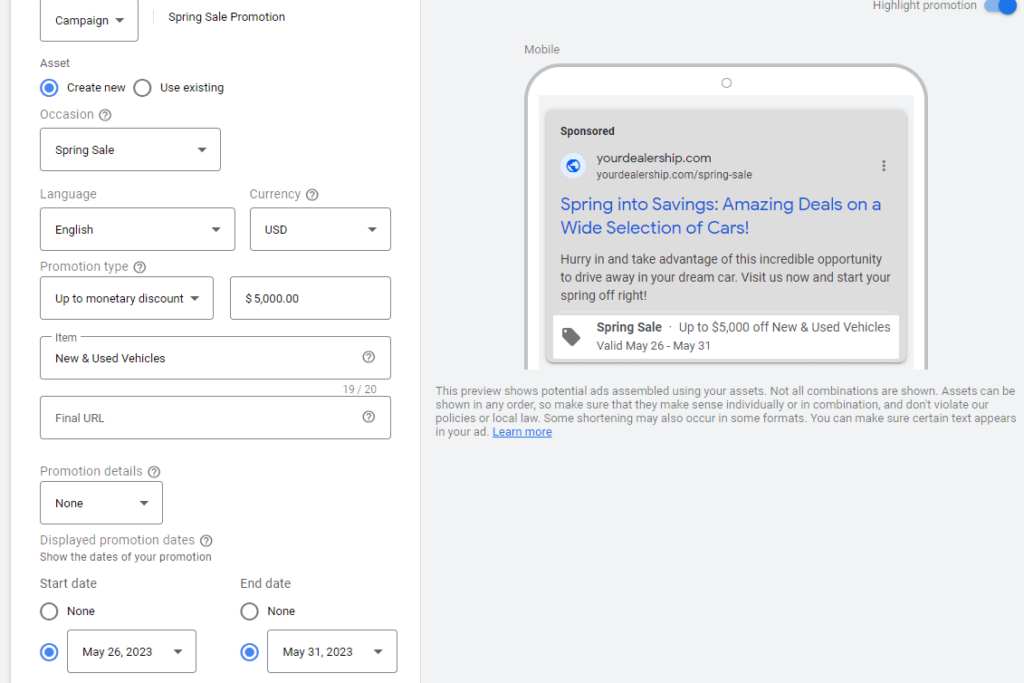
Strategically scheduling promotions during high-foot-traffic periods (Memorial Day sales!) and setting specific time intervals can trigger a sense of urgency among potential customers.
This tactic can also further boost click-through rates and ultimately lead more car shoppers to your dealership.
3 – Add a Click-to-Call Asset
Save interested customers time by adding a simple click-to-call button right in your Google ad. This is a great way to encourage your potential buyer to inquire about a vehicle while they’re viewing an ad.
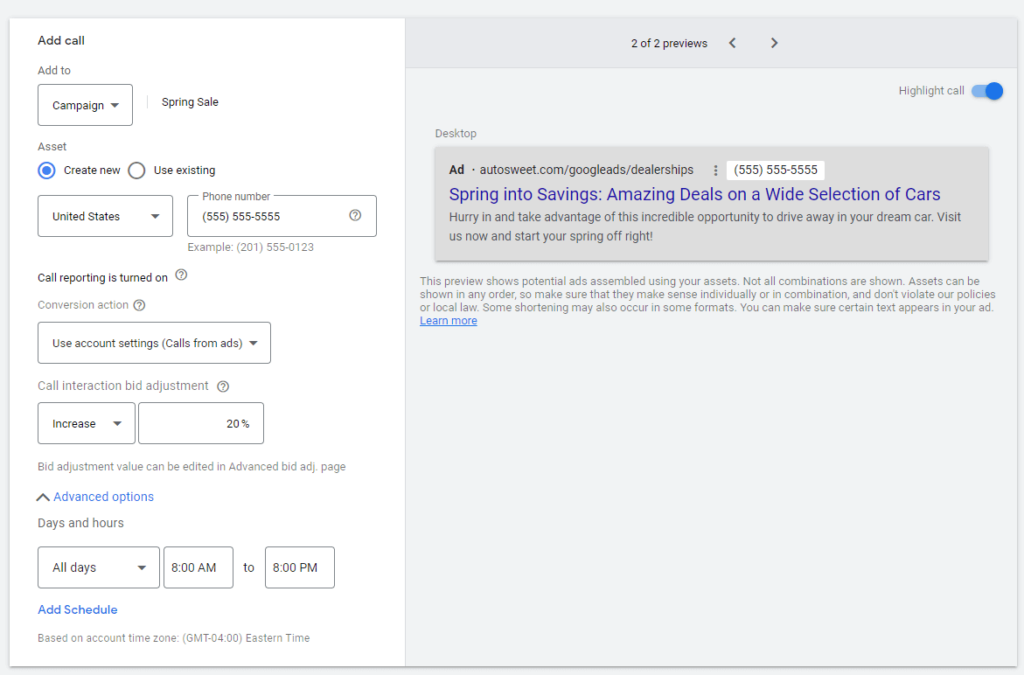
You can automatically hide the information during non-business hours to discourage calls when your sales team is unavailable.
If you turn on call reporting in your Google Ads account, you can count calls as conversions. It will measure the length of calls, record the caller’s area code, and log when calls were made and received. By turning on call reporting, both clicks and calls will be measured, which is a better gauge of your lead generation efforts.
4 – Set Up Offline or Store Visit Conversions
Google’s store visits conversion tracking can give dealers valuable insights into how effective their advertising is.
Customers typically research online before a purchase (J.D. Power found that 51% of shoppers use a mobile device (smartphone or tablet) to do research before buying a new vehicle).
Google Ads can influence those research decisions and drive more traffic to your dealership.
Tracking store visits lets dealers measure the impact of their online ads on in-person visits.
While it doesn’t measure actual in-store purchases, it’s still an important metric, as car buyers often visit just one dealership to buy. By monitoring store visits, you can optimize your campaigns for both online and in-person performance.
And because so many in-store purchases actually start online when a customer views an ad, it’s important to track offline conversions, too. By importing your offline conversions back into your Google Ads dashboard, you can measure what happens in-store after your ad generates a lead (via a click or call to your business.)
You need to have a large enough ad spend to use this feature, but if you do, you’ll see which keywords drive your most valuable conversions, so you can optimize future campaigns for greater profitability.
Important note: Your ads need sufficient clicks or impressions, and your business must maintain adequate foot traffic to meet the privacy thresholds required to report on store visits. This number varies by advertiser.
5 – Turn on Smart Bidding for Store Visits
Smart Bidding for store visits allows you to optimize for more foot traffic to your dealership, using the same bid strategies used for online conversions.
You can set specific performance targets, such as maximizing return on ad spend (ROAS), and Google will automatically adjust bids based on the likelihood of a high-value conversion.
According to Google, using Target ROAS for store visits can lead to a 25% increase in store visits on average, while maintaining a similar cost per visit.
By activating Smart Bidding for store visits, your ads will effectively target potential customers who are more likely to visit your dealership in person, boosting foot traffic and sales.
6 – View Local Competitive Visits and Search Terms
Google Ads offers valuable insights through local competitive visits and search terms reports, helping you uncover missed advertising opportunities.
These reports reveal search queries, clicks, and store visits that went to rival dealerships when their ads were displayed for relevant local searches, while yours didn’t.(Ouch.)
With that information, you can make different choices going forward, setting a different budget, using a different bid strategy, or using different keywords in the future.
Note: The local competitive visits and search terms reports are available only to eligible advertisers meeting Google Ads’ privacy thresholds.
7 – Geo-Target Your Ads
Google Ads location targeting lets you select (or exclude) specific locations, including areas within a country or a radius around a location, to ensure your ads appear in the right places.
This strategy helps you reach customers in the vicinity of your dealership, attracting local car shoppers who are more likely to visit your lot or showroom.
By leveraging location targeting, you can boost your return on ad spend by connecting with the right customers who are nearby and actively searching for a dealership.
Conclusion
Driving foot traffic to your store requires a well-planned marketing strategy. By following these simple strategies, you can get even more out of your Google advertising campaigns, increasing local foot traffic to your store, resulting in increased sales and revenue.
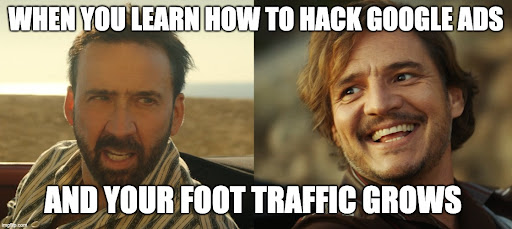
AutoSweet supports many of these strategies, and can easily add them to your Google Ad campaign to optimize your foot traffic. If you’re interested in learning more from an AutoSweet advertising consultant, fill out the form below for a free 5-minute consultation!