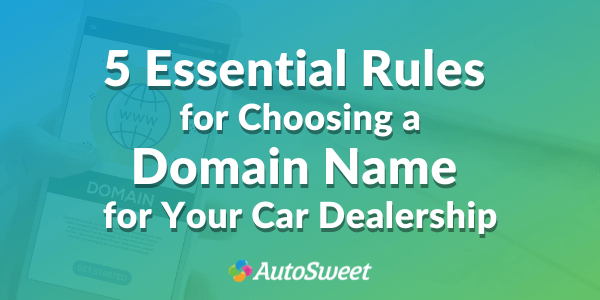When it’s time to choose a new domain name for your dealership, there are two key things you need to consider:
- Your domain name needs to avoid Google spam indicators
- Your name should be easy to remember, type, and spell
It’s very common for dealerships to choose a domain that Google associates with spammy websites simply due to lack of awareness.
This article will help you avoid these mistakes.
Following the best practices outlined below will help make your dealership website easy to find, which will prove to be invaluable to your marketing and SEO efforts over time.
What is a Domain Name?
Domain names are unique addresses that can be used to find your website.
When you choose your domain name, you need to understand these two key parts:
- Second-Level Domain Name
- Top-Level Domain Name

As an example, YourDealershipName.com would be a complete domain name:
- “YourDealershipName” is the Second-Level Domain
- “.com” is the Top-Level Domain
Your second-level domain can essentially be anything you want. However, there are best practices you should follow (more on this later).
Meanwhile, while there are many options to choose from for top-level domains, “.com” is always going to be the best choice for both car shoppers to remember, and to look more legitimate to Google and other search engines.
Rule #1: Keep domain names to 15 characters or less
Unfortunately, the days of affordable one-word domain names are long gone.
But, today using a longer phrase consisting of multiple words is totally okay. Just try to keep the total length to 15 characters or fewer.
If you do have a longer domain name (10-15 characters), make sure the domain name contains an easy-to-remember phrase versus random words, letters, or numbers.
Rule #2: Include Relevant Dealership Keywords (but don’t overdo it)
Using a keyword related to what car shoppers search for online in your domain name is a great way to help Google associate your brand with car dealership searches.
Common examples of dealership-related keywords include:
- car
- auto
- automotive
- dealership
- dealer
- vehicle
Make sure not to overdo this though because “keyword-stuffing” your domain name can raise a spam flag to Google and other search engines.
For example, in theory, a domain name like “carscarscars.com” might seem great for SEO. But, Google is smart and sees this as a spammy tactic that is more likely to hinder your search engine rankings than help them.
Rule #3: Make your Domain Name Easy to Spell, Type, and Remember
No Dashes
Not only will you endlessly need to remind people that your domain name contains a dash when you’re talking on the phone or in person. It’s also going to make your domain harder to remember and could lead to typos.
Additionally, dashes are also a strong indicator of a domain being spammy. This means Google will be less likely to rank your domain above those without dashes.
Avoid Numbers
When you put a number in your domain name, whether you spell it out or use a numeral, you’ll be endlessly confusing potential shoppers.
For example, say you decide to name your dealership “Five Star Auto.” No matter what, some people will instinctively type “5starauto.com” and others “fivestarauto.com.”
Avoid this issue from the beginning if possible by not using numbers in your domain name.
Avoid Acronyms
Avoiding acronyms, especially those longer than 3 letters, is always a good practice.
It’s infinitely easier for humans to remember even longer real words like “automotive” or “dealership” compared to random letters, like “oskg” or “kdlh.”
Avoid Homonyms
Homonyms are words that sound the same but are spelled differently. This makes it much more common for misspellings to occur when someone manually types in your domain name.
- CarHere.com vs CarHear.com
- BuyAutomotives vs ByeAutomotives vs ByAutomotives
- BareAutoGroup vs BearAutoGroup
Even if your meaning seems clear, mistakes happen. That’s why it’s best to avoid homonyms unless their essential to your brand.
Avoid Double-Letters/Triple Letters
Typically, domains are all lowercase when typed into a browser. They also do not contain spaces. Because of this, it can make the readability of domains with multiple words extra tricky in certain cases.
When the last letter of the one word is the same as the first letter of the next word it is harder for humans to visually separate the words which can lead to typos.
- automotivEExpress.com
- caRRght.com
- vehicEExpress.com
As you can see in the examples above, it’s easy to add or forget a letter when typing a domain name in manually. So, if possible, avoid double-letter domains.
Rule #4: Avoid Common Spam Signals
Stick to .com, .co, or .net domain names
It’s definitely tempting to go with a more obscure top-level domain name like “.cars,” “car,” or “.auto.”
But, not only are .com domains the most recognizable, but the gimmicky top-level domains also tend to be used by non-legitimate websites. For this reason, it will be harder to rank on search engines as well. So, if at all possible go with a .com domain name.
Avoid dashes.
Many domain sellers will suggest a “-” if your domain name isn’t available – don’t take this suggestion. Dashes are a very strong spam signal, and as mentioned above are also harder to remember.
Avoid Numbers.
Numbers aren’t just confusing. They’re also found in many spam websites, so it’s best to avoid using them in your domain for this reason as well.
Invest in SSL (free on Bluehost)
“Https://” domains are not only more secure, but they’re also less likely to be associated with spam. If you don’t have a lock icon like in the image below, then your website has not been properly secured. This will affect both SEO and the trustworthiness of your website.
Rule #5: Always Own Your Own Domain Name
Even if you’re working with a website or marketing partner, always make sure that you own your domain name. Either make sure when you sign up with a partner that you ultimately own the domain, or purchase your domain independently from a website like godaddy.com or namecheap.com.
There are always going to be bad players out there that might attempt to hold your domain name hostage in an attempt to keep you on their service.
By owning your own domain name, you’ll be able to easily switch website providers if your current provider is not meeting your marketing expectations.
Need Help With Your Domain Name or Website?
AutoSweet is always available for a no-strings-attached strategy session.
If you need help getting your first domain name, or you’re worried your current domain name is affecting your business, we can help!
Fill out the form below for a free assessment of your current website or for help getting started with a new website!